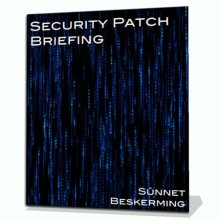Google Provides Details on how it Determines Unsafe Sites
A recent post at the Google Online Security Blog provides some background on how Google generates the "This site may harm your computer" warnings that appear from time to time in Google searches. It all boils down to automated scanners detecting the presence of malicious content. The article identifies that at least some of the scanners have been created by Google staff, though it is possible that commercial and freely available tools are also in use to generate the results.
Although the results are defined as "accurate" there is no information about what level of false positives or false negatives manage to slip through the net. There are enough problems with similar available toolsets to suggest that Google's own approach is not the panacea that it might appear to the uninitiated.
If you think that your site has been misidentified as having malicious content from the Google scanners, then they have provided a straight forward link to go to and check on exactly what it was that triggered the initial labelling. The basic site is http://www.google.com/safebrowsing/diagnostic, and it can be made site specific by adding ?site=site_name at the end of the link. For example, the result for S?nnet Beskerming is this. Google's Webmaster Tools will also provide added information about what was scanned and found, though not the complete list of URLs that have been identified as problematic.
Once whatever problem that was discovered has been rectified, there are procedures available to request a review for your site from Google (Overview page in the Webmaster Tools part of the site). Since the review process is effectively the same as the original automated scan (i.e. it is another automated scan), the complete process to remove the unsafe indication should only take a few hours, a day at most.
On the other hand, if you have found that your site has completely disappeared from the Google results, it may be due to it being a "spammy website", in which case a Request for reconsideration is the appropriate action to take.
2 November 2008
Social bookmark this page at eKstreme.
Alternatively, Bookmark or Share via AddThis
Do you like how we cover Information Security news? How about checking out our company services, delivered the same way our news is.
Let our Free OS X Screen Saver deliver the latest security alerts and commentary to your desktop when you're not at your system.
Comments will soon be available for registered users.
 Subscribe to our feed.
Subscribe to our feed.